Fundraising
WebMoney Transfer offering a universal service Funding is a platform where you can place requests for fundraising.
This service allows you organizing projects in such domains as:
- Donations. If you want to collect donations for charity or support of any project, then it is your choice.
- Crowdfunding. Project owners can collect funds in the network for their implementation.
- Organisation of events. Those who want to organize an event shall use this section. Interface can help in organizing selling of a fixed number of tickets.
- Joint purchases. Many sellers are willing to offer a good discount, if a big batch is purchased. This section allows finding like-minded people who would like to buy the items you like.
Launch of the project is made in "For the authors of projects" section.
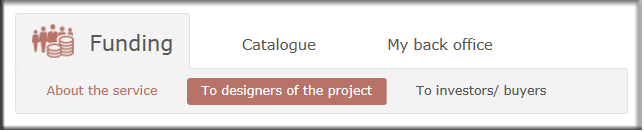
At the beginning of creating a new fundraising project, you need to choose one of the directions (crowdfunding, donations, joint purchase, organizing events), and follow the steps offered by the Configuration Wizard.
Example of creating a new project to collect donations
Designer will help to create your project in 4 steps:
-
The first step is to fill in the general information about the project:
- Select the image for the project. Treat this step carefully, as your project will be displayed with this image in the general catalogue of the service.
- Specify the name of the project. It should not be complex. The name should be simple and easy to remember.
- Choose the category for the project.
- Briefly describe the purpose of fundraising.
- Specify the required amount.
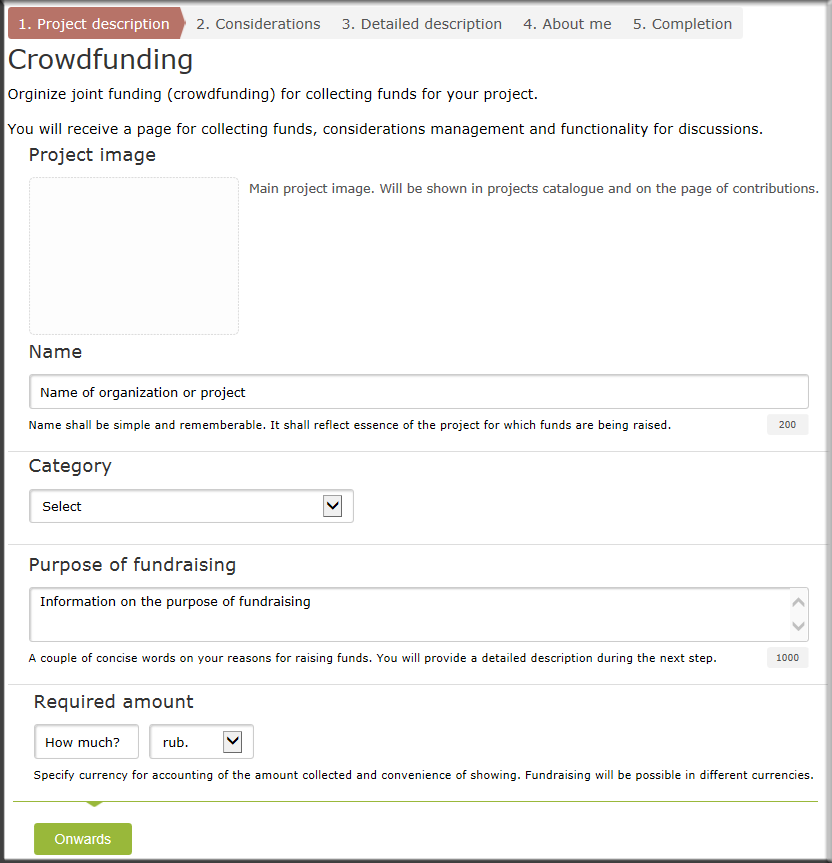
-
In the second step, you will be asked to provide detailed information on the project.
- If you have a video clip, which will help to make an opinion about your
project, add the link to it.
Fillable
- A detailed description of the project. In this section you can provide detailed information about your project, which will be available to all donators.
- Specify the place for implementation of the project (city and country), if any.
- You must specify a deadline for fundraising.
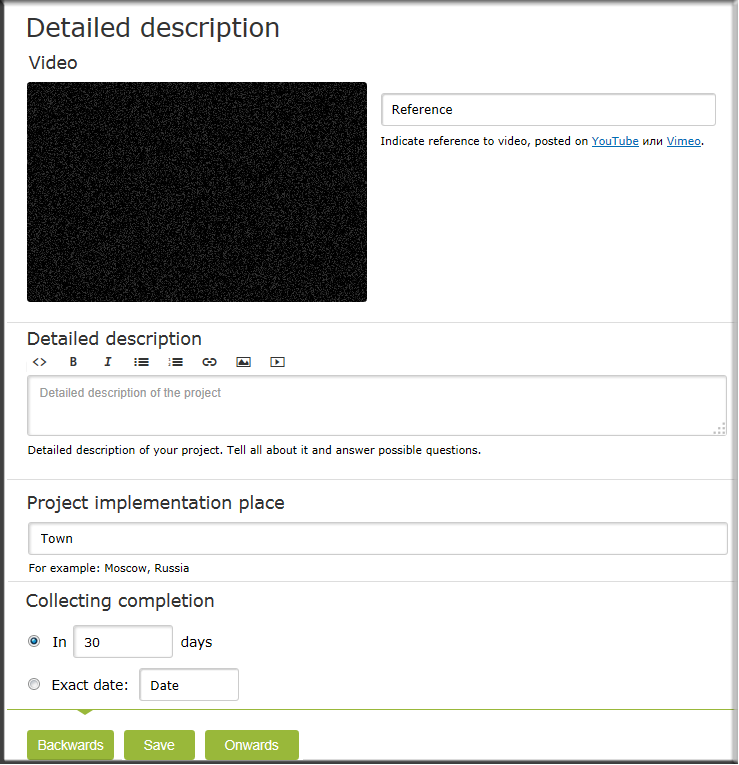
- If you have a video clip, which will help to make an opinion about your
project, add the link to it.
-
In the third step, you will be offered to fill in information "About Me" if you previously did not fill it in your profile in the service.
-
Done! Congratulations! Now you can successfully run your project.
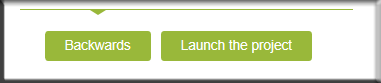
Once you have created your project, it will be displayed in the general catalogue of projects.
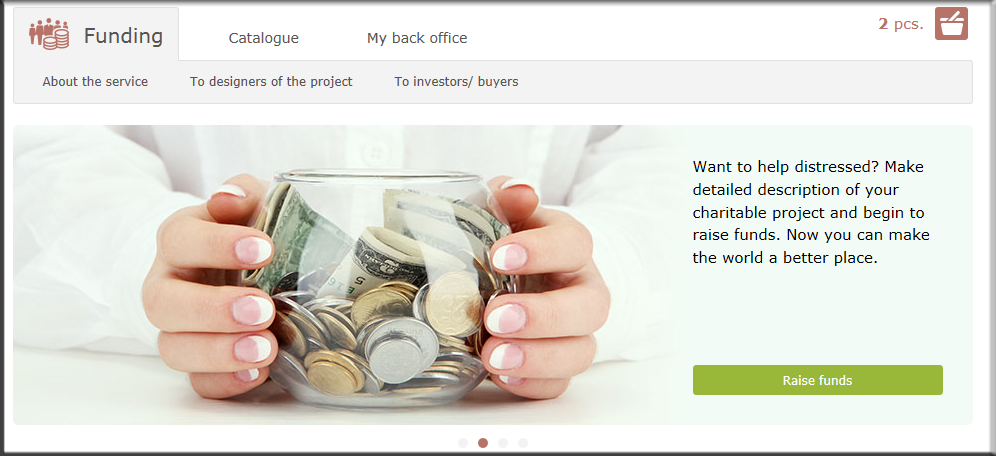
We wish you a successful start of your project!